
Managing users and licenses for your GIS software shouldn’t be a hassle.
Project scopes and roles may change from project to project and require flexibility. Adapting to these changes in a production environment needs to be quick without costing a fortune.
Making adjustments to user accounts and licenses shouldn’t require a phone call. GIS Cloud gives you all the permissions needed to manage your licenses.
You know what your team needs best.
Fast Onboarding
The cost of GIS software and licenses causes month long delays. During these long periods, you can only plan and hope something goes through faster.
Our software prices start at $25 a month or $300 a year.
At these prices, you can avoid creating a request for proposal (RFP) and use a credit card. If you need time to test the software, sign up for our free 14-day trial or request a demo with one of our solution consultants.
Let’s get your project rolling!
Pricing
The price of enterprise GIS solutions can be a major barrier, we don’t believe that should be the case.
Understanding costs in advance allows you and your team to prepare your budget as needed. There are no hidden costs with GIS Cloud.
Here are the transparent prices for GIS Cloud:
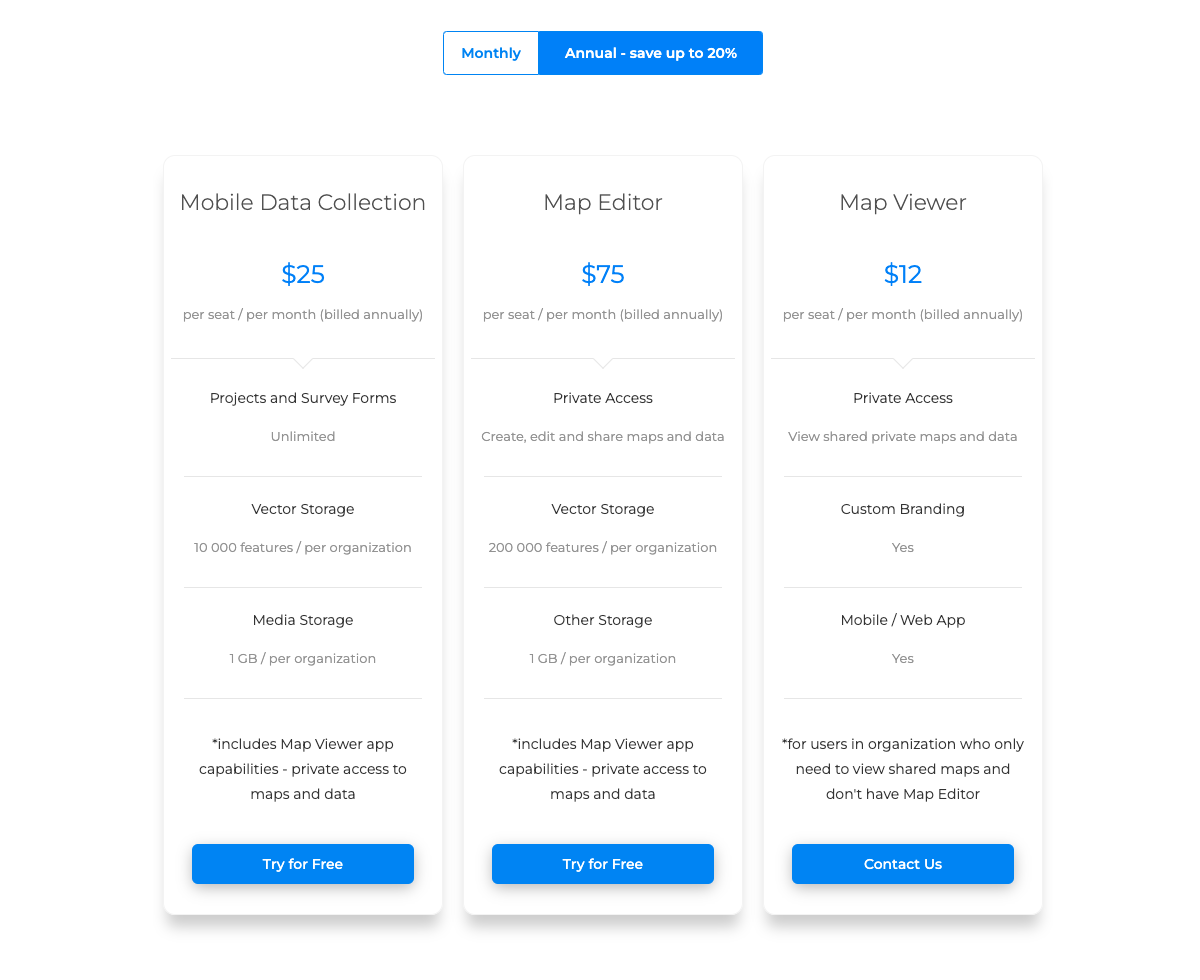
Our pricing calculator tells you the exact price for the subscriptions needed for your team. We even include the volume and annual discount price.
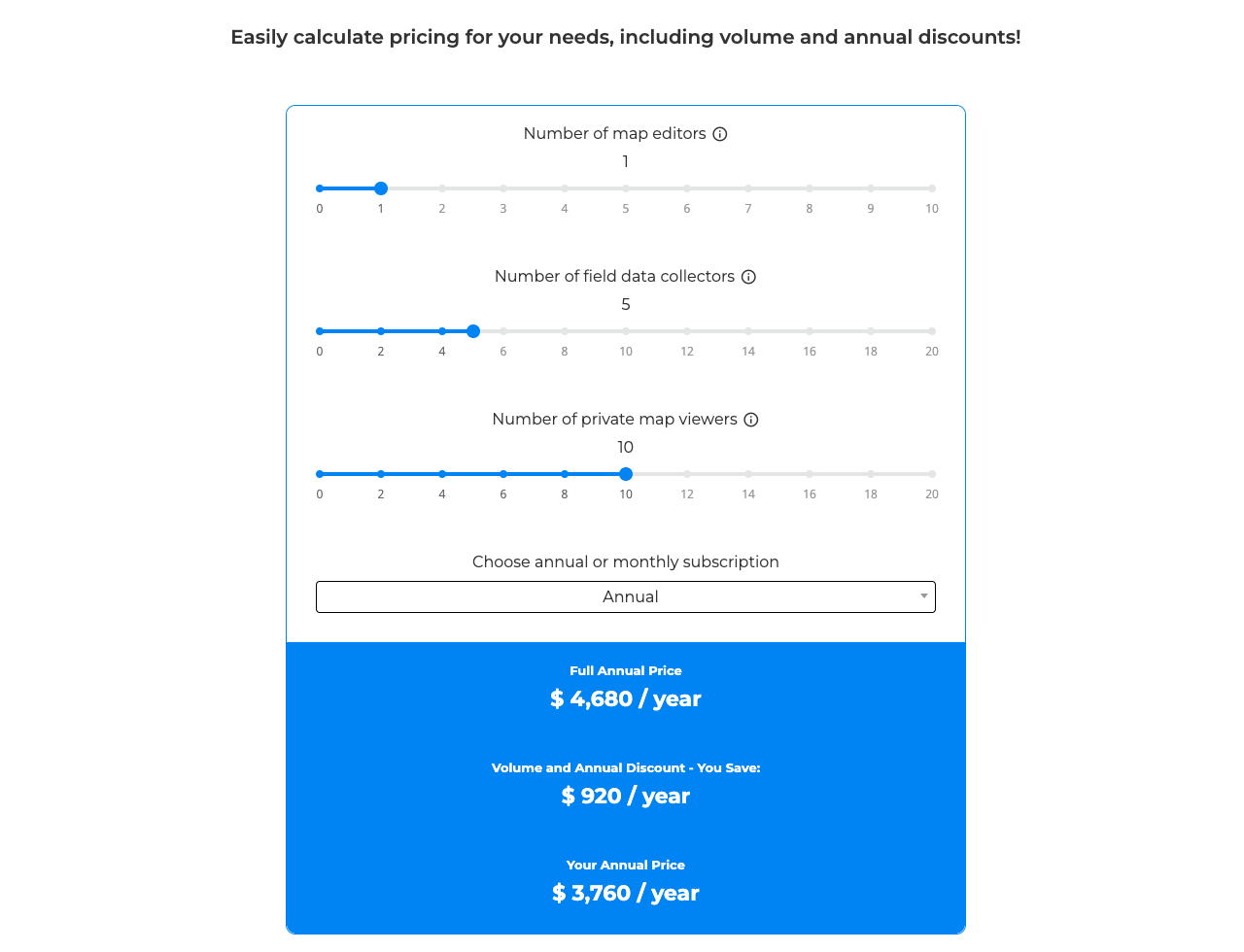
Legacy enterprise GIS softwares have complex pricing structures that can be difficult to understand. Their high costs require additional approvals and processing from your purchasing department, further delaying the project.
Our licensing structure allows you to equip your team for a low cost and get your staff the tools they need in minutes, not weeks.
User Roles
Different projects require different users. Large data collection efforts might need many field data collectors and few map editors. Other projects may need a group of map editors who create large datasets in the office.
The flexibility of GIS Cloud can meet these ever changing needs.
You can change the user roles in your GIS Cloud Manager as needed. With a few clicks, a user can become a map editor and a field data collector. Or you can remove a license and reassign it to another user later down the line.
There are 3 user roles in GIS Cloud:
- Field Data Collector
- Map Editor
- Private Map Viewer
Each role has different permissions granted within your GIS Cloud platform.
Field Data Collector
This is for your field staff focused on collecting data using the Mobile Data Collection app. They can create and edit the spatial locations and attributes of the data they collect.
The Lake Gaston Association sends out volunteers equipped with the MDC app to collect data for vegetation management every year. After creating their project, they create a new data collection form or reuse last year’s.
They also can make changes to the form should the needs of the project change.
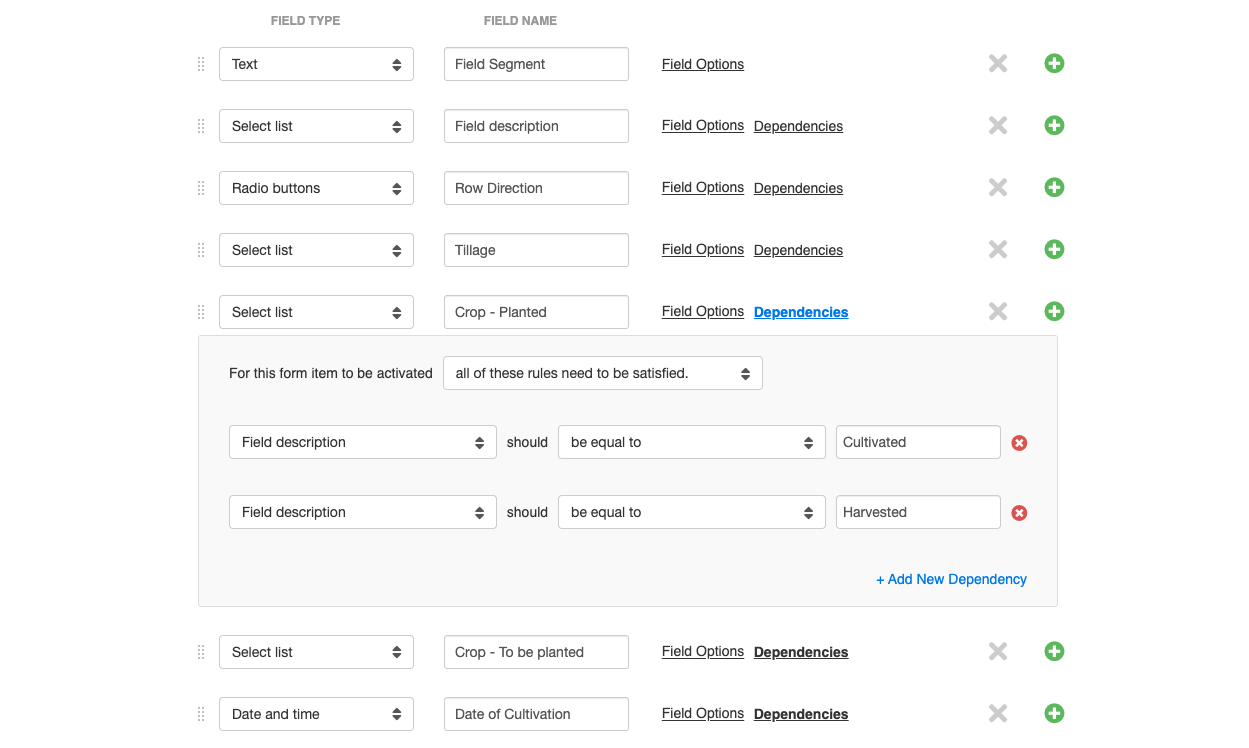
This table shows how dependencies, also known as if-then statements, can be used in the form. An input for one question can trigger the required or expected data in related fields. Our field data collection knowledge base gives you a detailed look at the long list of items available in a form.
Map Editor
The role of the map editor is to create, edit, manage, and share maps and data. Map editors can collaborate with others on maps as well.
In the Map Editor application, they can start new maps, set map permissions, and access those maps shared by other GIS Cloud users.
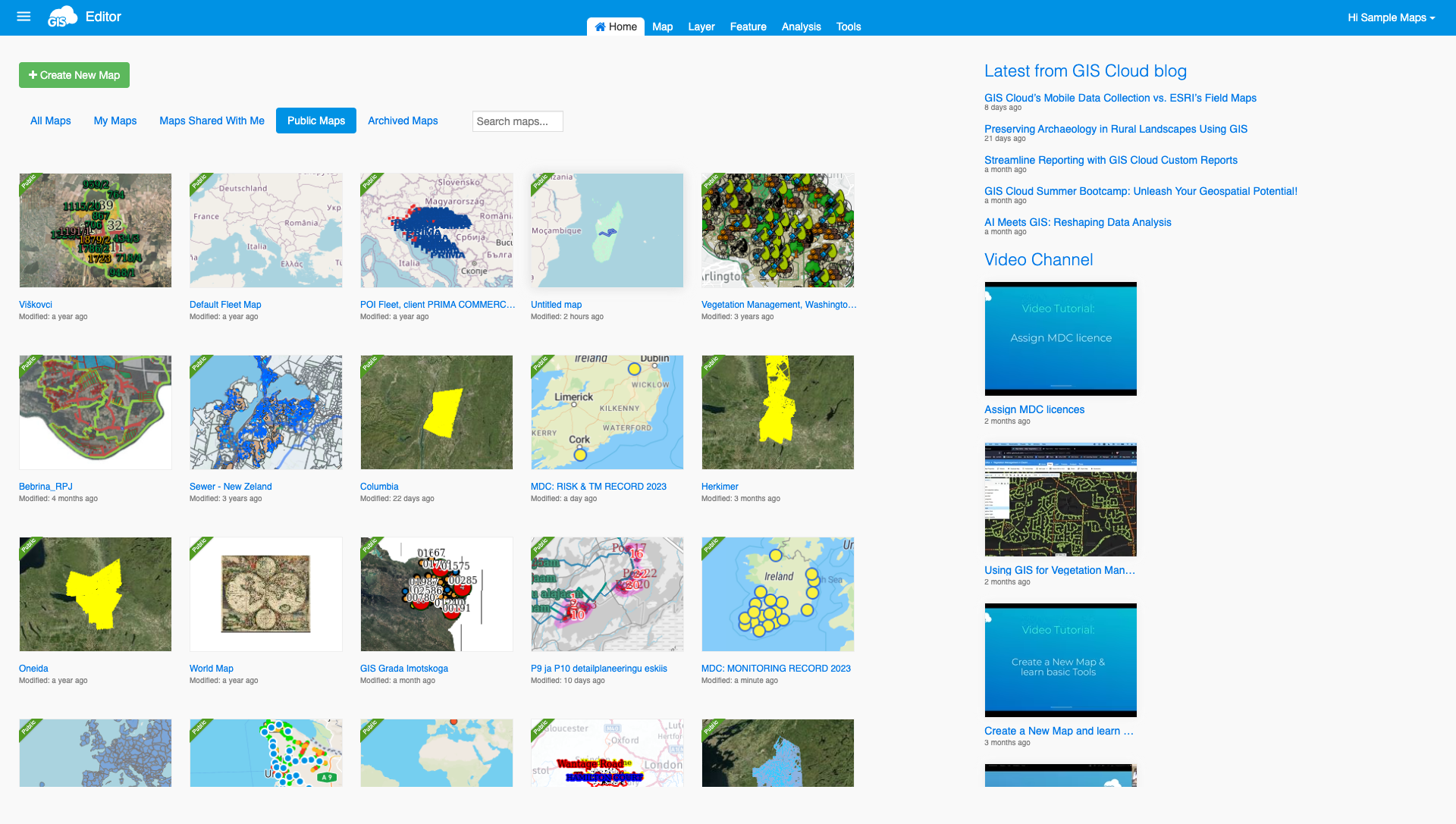
If you have the permissions granted by the map owner, you can make edits and add layers to the public maps. Public maps are a great way to work together on projects remotely.
Check out how Adelaide Plains Council manages its GIS data using the MDC app and Map Editor.
Map Viewer
A Map Viewer license allows you to view the public maps on GIS Cloud and the private maps within your organization.
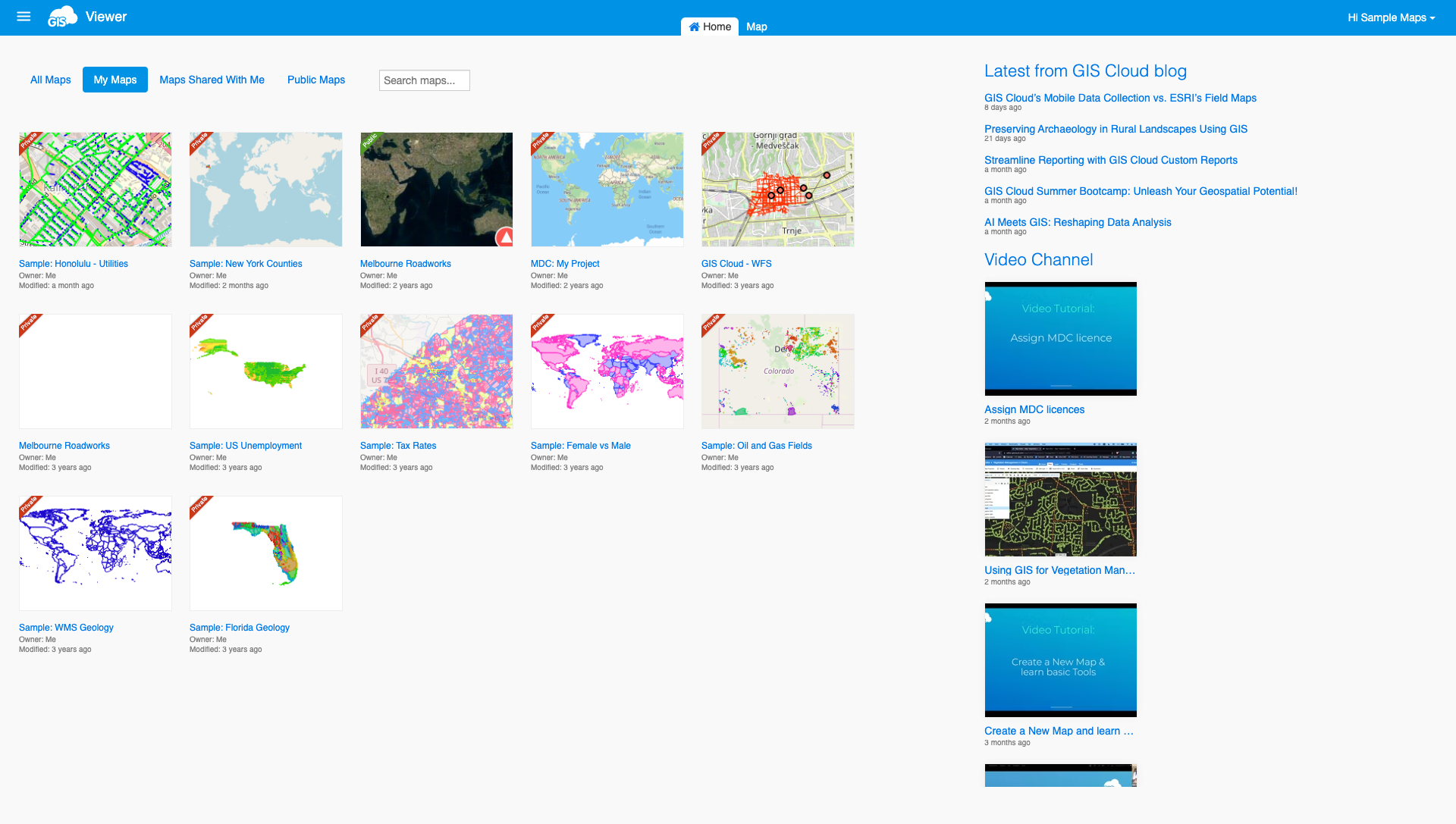
A Map Viewer license is the perfect license for managers and decision makers to review the data and check the progress of projects. The license allows them to export map data for printing and create field data reports.
User Management
After purchasing your subscriptions, you are in control of your licenses. The power is in your hands to make changes to users or subscriptions.
In the GIS Cloud Manager, you can make all the changes you need.
Here is how you add a new user as a Mobile Data Collection user:
First, open the GIS Cloud Manager. Next, select “New User”. Fill out the user details and login information. Note that a username cannot be changed later.
In the User Subscriptions tab, select the subscription needed for the new user. In our example, it is a new Mobile Data Collection subscription.
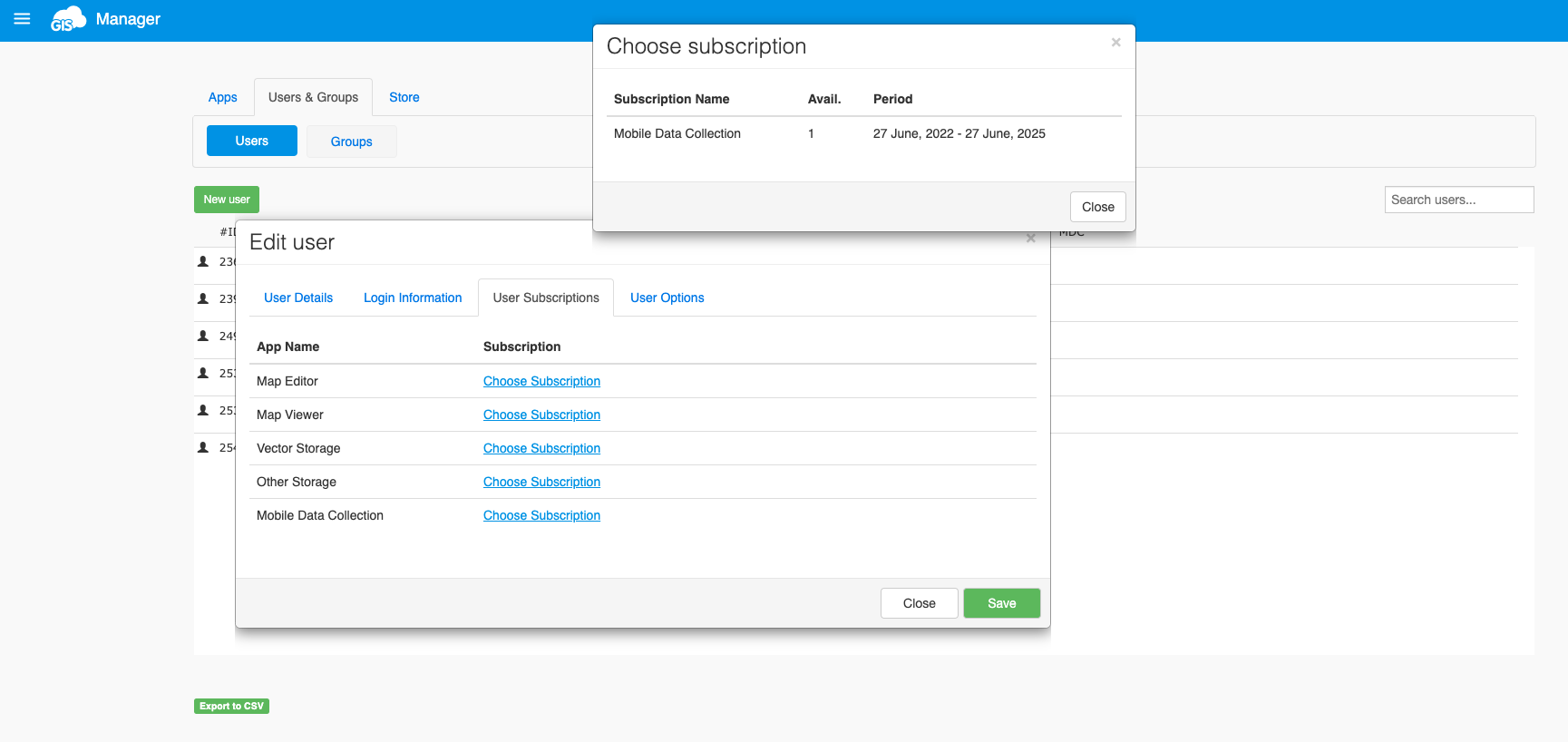
Finally, select the available subscription, save, and your new user is ready to collect data.
You can change a user’s role or subscriptions with a few clicks. Double click the user in the manager window.
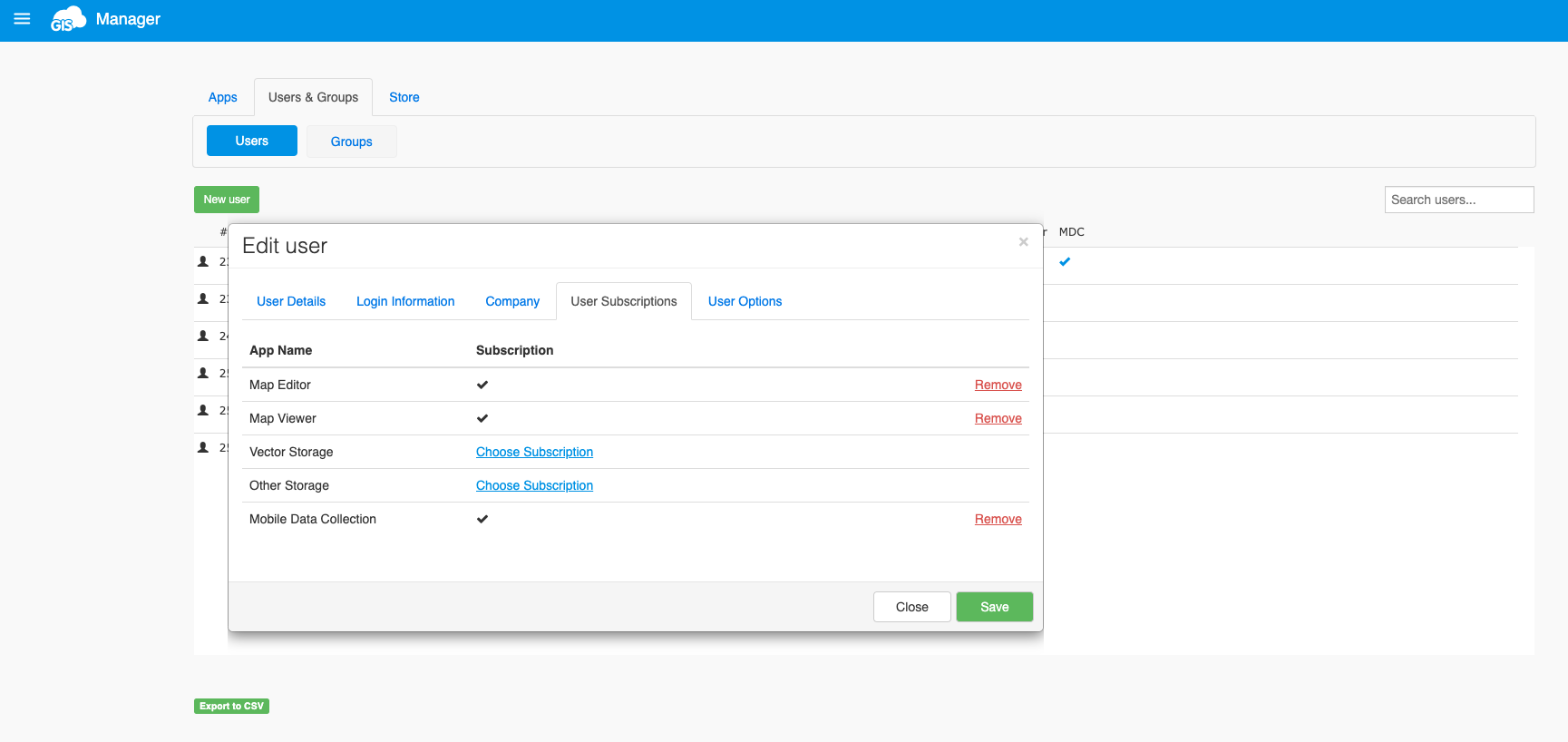
Next, select “Choose Subscription” to add subscriptions to that specific user. If you need to transfer a license from that user, select “Remove”.
You also can delete users from your account, deactivate users, and swap emails on your account if they are tied to a company or business email. You can make all these changes in the GIS Cloud Manager.
Conclusion
There should be no reason for the price to keep your team from growing and your organization from achieving its goals. Adding members to your project can be quick and easy with GIS Cloud, removing any stalls in hitting the ground running.
If you need help making changes to your users and group, we have plenty of information in our Knowledge Base.
We encourage you to test our applications’ premium features by signing up for a 14-day free trial. If you have questions or want a demo, our solution consultants will gladly assist you.






