
Suppose the first step to improving your data collection workflow was to move from pen-and-paper to a digital solution. The next big step is improving the quality of your workflow for project managers and data collectors in the field.
In GIS Cloud’s Mobile Data Collection Portal and Map Editor, grouping form items is a simple but powerful improvement not only for project managers seeking streamlined form management but also for field workers, ensuring a more intuitive and efficient data entry experience.
In short, say goodbye to overly long and hard-to-navigate data collection forms!
User-Friendly Experience for Project Managers
For project managers, the challenge lies in designing forms that cater to diverse project requirements. By grouping related fields, project managers can design forms that align with project intricacies, ensuring an efficient data collection process.
Project managers can start organizing their form items in GIS Cloud in just a few short steps. Groups are added with one click of a button; after that, all that remains is to add your form items by creating new ones or just dragging and dropping existing ones. For more detailed instructions, check out the guide in our User Manual.
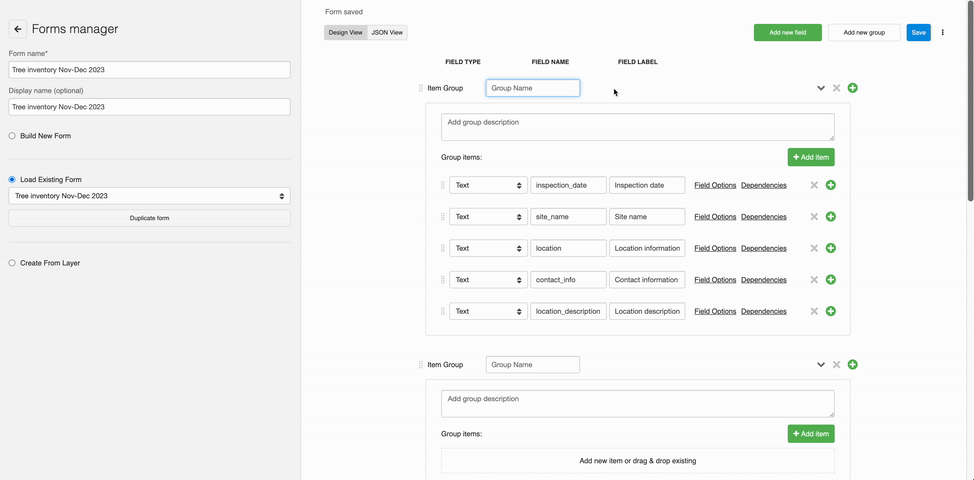
Oh, and did we mention that all of our existing advanced and quality control options can be applied to the form items in the groups?
Efficiency and improved User Experience for data collectors
Field workers benefit from a streamlined and user-friendly data collecting process, saving time in the field and contributing to more accurate and timely data collection. Grouping related items means that data collectors encounter a more structured and logical form layout.
In the Mobile Data Collection app, tap the plus icon next to the group name to open it and see the items in the group. Paired with our existing quality control options, the data collection process is more user-friendly and streamlined than ever.
In conclusion
Grouping form items offers synergy between project design and on-the-ground data collection, fostering efficiency in the entire workflow.
By organizing related fields into logical groups, project managers can create a structured and intuitive form layout, which also benefits data collectors in the field who can work with greater efficiency and deliver well-organized and more accurate data.
We are excited to offer this new feature to our users, and we hope you find it as helpful and insightful as we do!
Don’t have an account? No problem – start here! Of course, if you have any questions or feedback, you can contact our consultants at info@giscloud.com.
Improve your data collection workflow today!






