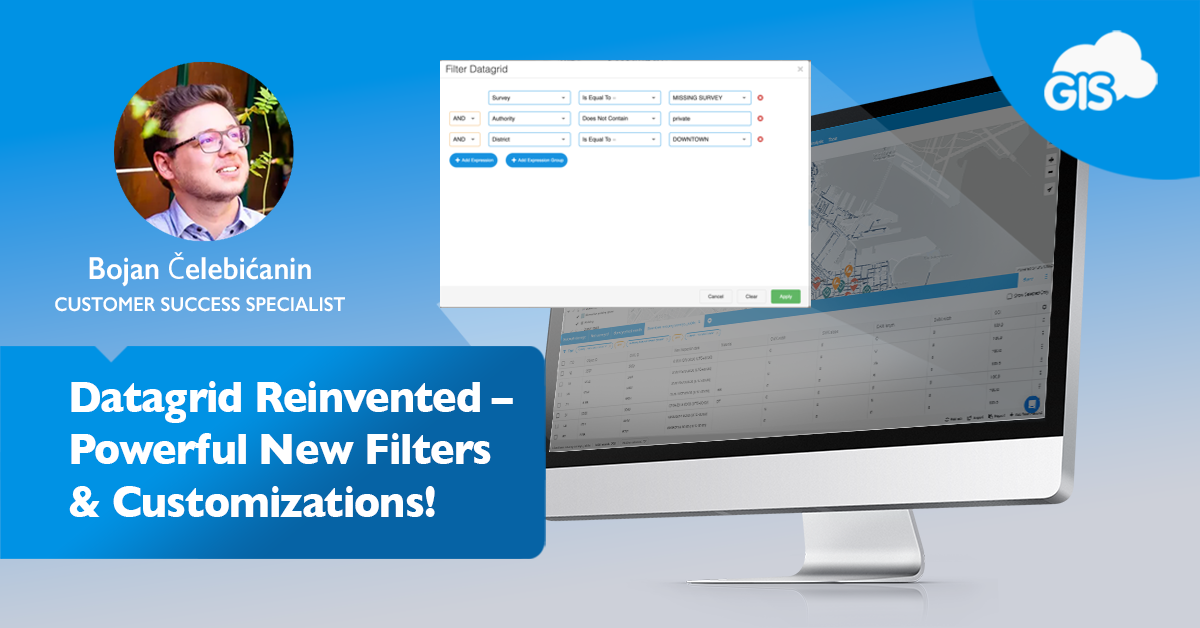
It’s been two months, but we’re still buzzing from the release of our new Datagrid! So, we wanted to take this opportunity to show you some more ways in which you can fully take advantage of this major upgrade.
Gone are the days of sifting through endless rows and columns to find the needed information. With our enhanced datagrid, you’ll discover a host of powerful tools and functionalities designed to streamline your data analysis process – from filtering tools and creating data Views, to upgraded exporting and reporting options and simple data table customizations.
In this short video, we wanted to show you how quick and easy it is to get started with datagrid filtering. Whether you’re a seasoned GIS professional or just starting out, this tutorial will empower you to navigate and leverage the full potential of the datagrid with ease.
Are you ready to take your data exploration to the next level?
For step-by-step guides, additional tips and tricks, and filter examples, make sure to visit our manual here.
As always, we would be happy to hear from you, so feel free to send us an email at hello@giscloud.com.
In the meantime, try some data filtering options by signing in, or if you already haven’t, create your account and start using GIS Cloud today!






