Info Panel
Use it to first select a feature and attribute data will be shown in the Info panel. If a layer is added from Database, then there are few other options available – Edit attributes, Edit geometry, Delete and Close.
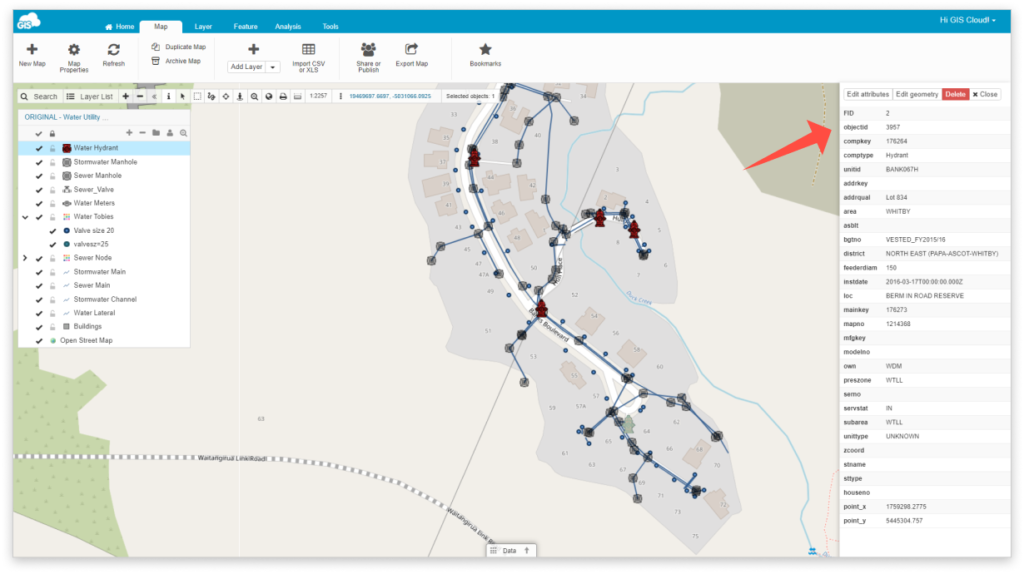
If you want to turn off Info Panel and use Info Window instead, then open Layer Properties – Attributes tab and tick the checkbox to change it.
